GuideBeginner
Pros and cons of ChatGPT agent mode
The Rundown: In this guide, you will learn how to use ChatGPT Agent Mode for hands-off document creation.
Required tools
None required
Updated
Nov 18, 2025
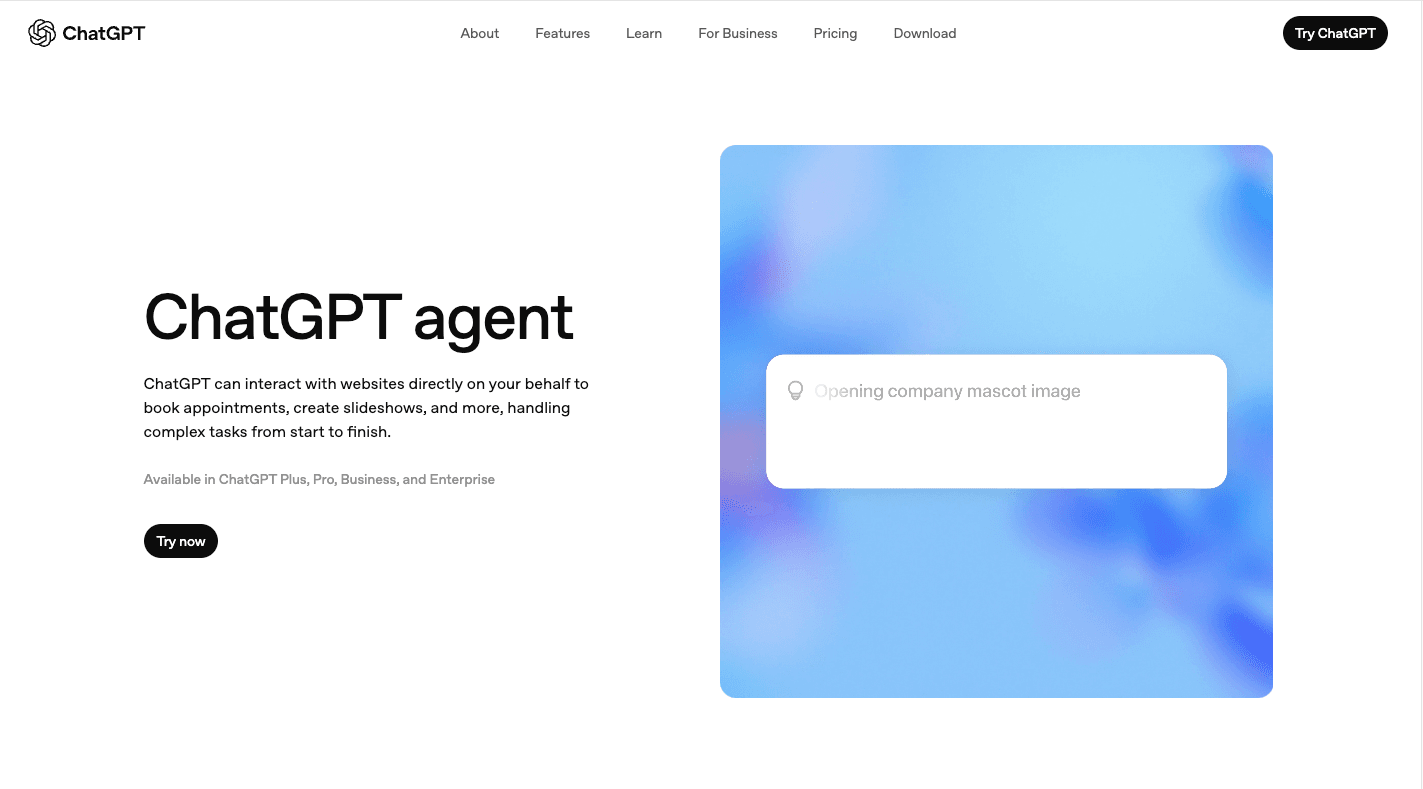

Guide preview locked
The Rundown: In this guide, you will learn how to use ChatGPT Agent Mode for hands-off document creation. You’ll also learn the pros and cons of agent mode.
Who this is useful for:
- Contractors and small business owners who want to use agentic ai
- Knowledge workers who live in Google Docs, Notion, Slack, etc.
- Solo creators who want to offload research and drafting
- Anyone who wants “good enough” first drafts while they do more important work

STEP 1: Turn agent mode in ChatGPT
Open ChatGPT. Click the “+” for more options. Select Agent Mode.
You’ll see how many agent runs...
