GuideBeginner
Make informed business decisions with Perplexity Comet Shortcuts
The Rundown: Perplexity’s new Comet Shortcuts feature lets you create automated workflows using natural language commands that can be triggered anywhere in the browser with a simple /command.
Required tools
Perplexity (Comet)
Updated
Aug 2, 2025
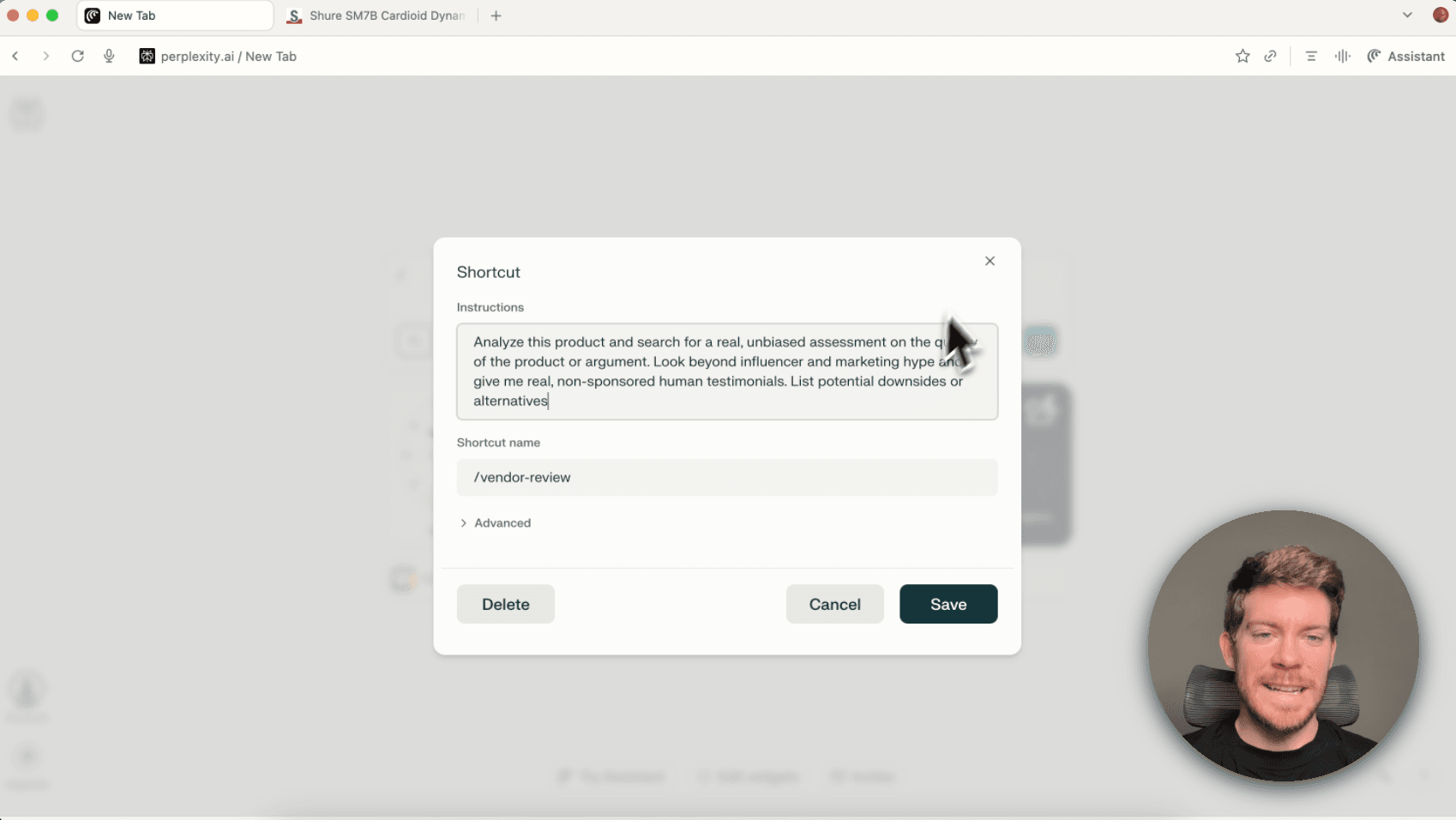

Guide preview locked
The Rundown: Perplexity’s new Comet Shortcuts feature lets you create automated workflows using natural language commands that can be triggered anywhere in the browser with a simple /command.
🧰Who is this useful for:
- IT managers evaluating software vendors and tools
- Procurement professionals assessing supplier reliability
- Business analysts researching enterprise solutions
- Consultants providing unbiased vendor recommendations
STEP 1: Access the Comet Shortcuts Feature
First, make sure you have access to Perplexity’s Comet browser. Once you're in Comet, you can start creating shortcuts right away.
For this tutorial, we’ll create a shortcut that cuts through vendor marketing materials and sales pitches...
